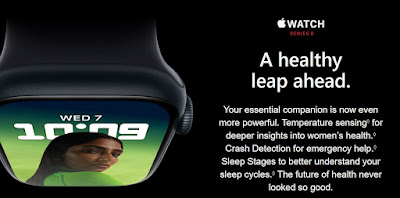Apple Watch Series 8
Tim Cook, CEO, broke the first piece of news with the Apple Watch Series 8. In addition to cutting-edge technologies like a temperature sensor and an ingenious ovulation tracker, the maker promises an increase in durability compared to its predecessors.
The Apple Watch Series 8 also has crash detection that automatically summons emergency services to your location and is powered by watchOS9.
The stainless steel version of the Apple Watch Series 8 is available in three colorways: Silver and Graphite, while the aluminium model is available in four colorways: Midnight, Gold, Silver, and Product Red.
The Apple Watch Series 8 is now available for purchase; it will be delivered on September 16. Starting from PHP 25,990 and going up to PHP 48,990.
Extreme athletes were taken into consideration when designing the most comprehensive Apple watch ever. Athletes who can climb mountains, free dive, and compete in triathlons.
Apple Watch Ultra
This watch's flat sapphire front crystal is encased in a titanium casing of aerospace quality. The action button may be freely adjusted, and the retina display has a maximum brightness of 2000 nits (2x that of any Apple Watch display).
Additionally, the Ultra model boasts three built-in microphones that considerably enhance voice calls' sound quality even in windy environments. It is compatible with WatchOS 9.
The Apple Watch Ultra model will include three specially created straps that will meet your needs to emphasize the support for endurance athletes.